|
So, in my previous post I mentioned the basic tech you needed for music engraving (click here if you have not read that blog). Now, I wanted to give you a bit more insight into the specific tech (mostly hardware, but some software) that we use here at Engraver’s Mark Music. These tools have changed and transformed over the years as the music notation programs we use and the demands of the industry have changed.
Without further ado, here we go: 1. Elgato StreamDeck – this is such a good tool, whether you are using it in conjunction with programs like JetStream (for Finale, see my blog post on that particular program here) or Notation Express (for Sibelius and Dorio) or just using it as a trigger for your own custom hotkeys or macros, it can really open up new options and workflows. There are so many possibilities depending on how you are using each program that it can be intimidating, but it is worth the effort to think through your workflows and how a tool like this could help eliminate steps or dozens of mouse clicks. Get one and have some fun with it! 2. Keyboard – not your midi keyboard, I mean your actual computer keyboard. This might seem like a very small detail, but if you’re going to be spending hours and hours a day using it, it should be a good one. I recommend getting a gaming keyboard that suits your style and feels comfortable. Yes, they are bit more expensive than just a standard external keyboard, but the build quality, sensitivity of the keys and the ability to customize functions and keys is worth it. I use a Microsoft Sidewinder X4 keyboard (not the newest version, but still functions fine for my purposes). I also prefer a wired keyboard (more on that in just a bit). The Sidewinder has a great feel, very rugged build and tons of other features. Again, if you are going to be using something all day, make sure it is high quality. This keyboard certainly is. 3. Mouse – as with the keyboard, this tool should also be another place where you invest in quality and really take your time finding the right one the fits your hand. It is no fun at all to have constant wrist pain because you chose a poor mouse that didn’t fit your hand. I have gone through probably half a dozen mice over the years, from basic ones to high end gaming mice. Again, I would recommend using a gaming mouse; they are better built, customizable and generally have a host of other features that make them much more useful than a standard 2 button mouse. I use a Redragon m901 Perdition gaming mouse and could not be happier. It has customizable weights, and 18 programable buttons. I use these to set up custom hotkey triggers for different often used functions in either Finale or Sibelius. That way, I do not even have to take my hand off the mouse to reach for a button on my StreamDeck; I have so many additional functions literally at my fingertips. 4. USB Switch – as I’ve mentioned in a previous post, we use PCs and Macs here at Engraver’s Mark Music. On one particular project, I had to use Finale and Sibelius, on both PC and Mac (that’s right, 4 different programs essentially) simultaneously as there were multiple composers and orchestrators who all had their own systems. Man did my brain go nuts trying to remember all the key combinations and shortcuts across all those different platforms. The nice thing with this switch is that I can use the same mouse, keyboard, midi keyboard and my StreamDeck with both my PC and Mac, switching between the two machines with a simple press of a button. I even reprogrammed a few keys on my Mac Mini to mimic the same keys as my PC, so I do not have to remember completely different sets of shortcuts. Another simple tool that allows me to adjust to any system my clients have with literally the press of a button. 5. Bulk Rename Utility (PC) and Renamer (Mac) – these two files renaming programs are super powerful. When you have a large project, there can literally be hundreds or thousands of files to manage. Having a consist file naming system is critical. These two programs allow you to do multiple file name changes to any number of files simultaneously, saving potential hours of time. This has been especially helpful for me with different publishing companies we work with and having to update older files. As with all new tech, or “new to you” tech, there can be a learning curve and it may feel like a step backwards. Remember, sometimes the benefits of a new workflow or piece of equipment do not show up immediately. Take your time and see what truly works for you. The benefits might not only be in time saved doing a specific task but may show up later in a project where now you have new options and workflows available to you because of an adjustment you made early on. Good luck and enjoy some new tools in the New Year! Comments are closed.
|
AuthorSammy Sanfilippo, CEO of Engraver's Mark Music Archives
November 2023
Categories
All
|
Proudly powered by Weebly
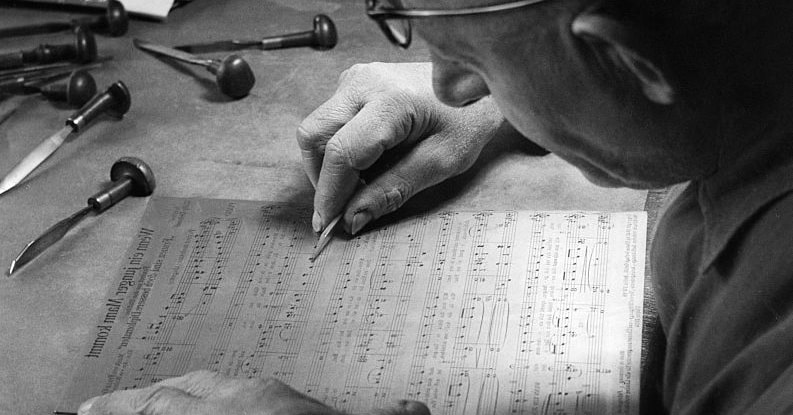
 RSS Feed
RSS Feed