|
“Behind the Score” For the 3rd installment of my series on template design, let’s look at some more “behind the scenes” functions that can give your template new functions and possibilities. If you haven’t read the previous two posts on this topic, I highly recommend you start by reading those first, as they cover more general topics and philosophies behind the design and ultimate implementation of your template. Blog #1 – Template Design Blog #2 – Use the Right Tool for the Job I often encounter files where whoever created and uses the template spent a great deal of time making sure that everything looks great on the main score. All the elements are perfectly placed, font choices are consistent and clear and a whole host of other features are in evidence. So, the job is done, correct? Well…. Not quite. Having an amazing looking score is great foundation, but if the further functionality of the file in terms of how the parts are formatted is ignored or overlooked, then the job is only half finished. As we discussed before, when you place an expression on the score in Finale or Sibelius, you need to use the right tool for the job. You can have an element on a score like a tempo marking that looks perfect on the score, but if that marking was placed using the wrong tool or category, then it ultimately will not function properly for the parts. Just think, on a large orchestral score, there could be 30 individual parts that will need to be accounted for and if an element that is supposed to show on all 30 of those parts does not, that is going to cause you a lot of headaches and unnecessary work. Even on a smaller score, having to reinput different elements for only a few parts is tedious in the extreme. The next consideration is how many parts there will be. Sounds easy, right? It’s the same number of parts are there are staves in the score. Or is it? Look at the screenshot from a large orchestral score. This woodwind section is (admittedly) very large. There are 12 staves just for winds. But how many parts are there? Actually, there are 24 parts to format. The reason for that is players do not want to have to read multiple lines of notation to find their part. It is common and accepted practice for scores to combine multiple instruments onto a single line, but parts (if possible or unless otherwise specified) should not have multiple voices on them. So, how can we design a system where a single staff can be made into multiple parts AND do so without changing the original staff? While this may sound tricky or impossible, there are a few good methods to achieve in either Sibelius or Finale. And there is one method you should ABSOLUTELY NOT use, and I’ll explain that too. My preferred method is to use additional hidden staves. Check out this screen or the same score, but this time with the hidden staves revealed. As you can see, right below the Flute 1, 2 staff are two separate Flute 1 and Flute 2 staves. These staves are hidden in the main score and only used for parts. You can hide staves in Finale by using the Staff tool, double clicking the staff you want to hide and selecting “Force Hide staff” and select “In Score view”. Now, you can add additional staves to your template without changing the formatting or orchestration of your score. In Sibelius, you can achieve a similar function by us the “Focus on Staves” feature in the layout tab. That dropdown menu will show you all the different staves in a file and you can choose which ones to have visible on the score.
Once these additional staves are in place, you can copy the original part into both of those and separate out the notes for each part. There are multiple methods for this and which one to use greatly depends on several factors, including the complexity of the music, how you want to handle cues in the different voices, etc. For Sibelius, you can highlight the source staff, go to Note Input/Explode, and then select the staves you want the music to go into. Bam! Done! In Finale, you can use Utilities/Explode, but I prefer to use JW Staff Polyphony to help split the voices or to copy the source music into the new staves, and then use TG Tools/Process Extracted Parts and select the appropriate voice for the staff I’m working on. The benefits from using this hidden staves method will pay dividends repeatedly down the road for you. Now, you have the original source music intact and can refer to it while making any number of changes to the individual parts. Later, once you have formatted your part for the top line notes, in this case Flute 1, often you can use the copy part layout function in both programs as the 2nd voice, Flute 2, will need the same formatting as the 1st voice. That means you only must format one part and then you can reuse that formatting again without having to go through all steps twice, a huge time-saver. One method that you SHOULD NOT USE is to extract the original part into a separate file and then format. This method was the only one available before Sibelius (with dynamic parts) and Finale (with Linked Parts) added this functionality well over ten years ago. Using this method will create dozens of extra steps and redundancies that waste time and are terribly inefficient. There are a few very special circumstances where it may be necessary to extract a part as an entirely separate file, but those are very few and rare. If you are using a part extraction method, I urge you in the strongest terms to not use this method any longer. You are wasting your time, creating additional opportunities for errors to creep into your music and missing out on tons of benefits from having your parts linked to the original score. Just like building a house, a good template is built on a strong foundation and a lot of the most important features are where you can’t see them. The more time and consideration you give to every step in the process from initial note input to final editing will yield benefits that multiply over the time you are working on the specific piece of music and over the months and years you use your template. As always, if you have questions, need advice, want to schedule a time for a custom template consultation or need a template designed for you next project, please contact us here are Engraver’s Mark Music. We have the tools and experience to help with any project, big or small. One of the standard tasks I get asked to do as a music engraver/copyist is to take someone’s finished score and format the parts either for a recording session or live performances. Simple enough, right? Well… sometimes yes and sometimes no. Often, I have found that while the composer or orchestrator has spent a great deal of time thinking about and formatting how their scores will look, they have not really considered the needs of the parts and the formatting thereof. So, this brings up an interesting dilemma for those of us in the music engraving world: Should I, no matter what condition the file is in, good or bad, perfect, or lacking, automatically copy everything into one of my own templates and then proceed OR should I make it work with the file I’ve been given? This is a rather complex question and can have many potential answers depending on the situation. I’ll do a deeper dive on this question in another blog post. For this exercise, I’ll say our client used Finale version 26. Let’s also assume the file you have is in good shape, i.e., all elements of the music seem to be input correctly and all things are in the right categories and places, etc. The next step is to assess the end goal of the parts. Do you know the page size that is required for the given scenario and other considerations? Once all this information is gathered and established, you can now proceed on to formatting parts, right? Oh, not so fast. In Finale or Sibelius, the standard look and feel of the parts is already in the document menu and if it doesn’t match what you need, you’ll have to change it. In Sibelius, just go to Parts/Part Appearance/Configure All Parts. From here you can set page size, staff size and a host of other features that all affect all the parts in one go. Super helpful. For Finale, go to Document/Page Format/Parts. This window gives you the ability to preset all the default options you’ll need for all the parts. Now, let’s assume the default page format in the file you are using is letter size and you want to use either A4 or 9x12. Do you have to go through every linked part and change the page size? No! If you have changed the default page size, then just go to Page Layout tool/Redefine Pages/Selected Pages of Selected Parts/Score. Then select all your parts and click ok. Bam! Everything is now in the correct page size. There are lots of other features in the Parts Format menu in Finale for you to establish the default page margins and staff size as well. Again, depending on your situation, your page margins and staff sizes need to be set to very specific values. Knowing what all those are for any given music project is one of the jobs of a good music copyist. If you are only doing this on one chart, it’s easy to just type in all the values, click ok and move on with life. However, what if this is a major project, with multiple files to adjust. Do you want to be typing all that information in every time? That would be annoying and time consuming. Instead, use a script that will do it all for you. And before you get freaked out that you don’t know how to use FinaleScript or another macro program, never fear! I have provided a zip folder that contains FinaleScripts that will do it all for you. The macros will set up default part format to either A4 or 9x12, a staff size to 7.8mm and page margins at around ½ inch. In the folder you’ll find versions for both Windows and Mac. To copy the scripts into your FinaleScript folder, please reference this webpage for Mac and this webpage for Windows. Click on the “To Share a Script with other Finale users” and this will show you the steps to find the folder on your computer (also go to your preferences window, then folders) where the FinaleScripts are stored. Open that, and then copy appropriate script there. Restart Finale and all should be set to go. * A note on the number values used in these scripts. I typically use EVPUs as my measurement unit of choice. Yes, I know it’s a strange numerical value and can be slightly subjective depending on you monitor set up, however, its’ easier for me to remember whole numbers than a lot of decimal points. Typically, if I am setting up a template to have very specific measures, whether in inches or millimeters, etc., I will change my measurement unit to that, set all my defaults I want in the correct values, and then switch back to EVPUs. The measurements will still be the same, but the numerical value will look different and be a bit easier for me to remember. If you are using another measurement unit, that’s totally fine, however, you’ll need to go into the scripts and adjust the numerical values accordingly. Or, switch your measurement unit to EVPUs before running these scripts and then switch them back to your preferred one after. Contact me for help on this. I offer Finale instruction for $60 per hour if you want to dive deeper on this kind of feature. I have tested these scripts on all my systems and other members of my team have used them as well. They were written in Finale v26, but can be used in other versions, like Finale v25, though you may have to adjust the script. As with anything freeware, use at your own discretion and I cannot guarantee results. * (for more information on this, check out this blog post from Scoring Notes and this post here at Engraver’s Mark Music) Now you have an easy, repeatable way to adjust default part page parameters in any Finale document! As always, if you need advice or assistance with any music engraving, copying or printing project, contact me and let’s start a conversation!
A common question I get asked from composers to music students exploring the various options for music notation software is, “Which one is the best?” Well…. I would guess all of us have certain opinions in the music engraving world, but I think the better question may be, “Which one is best for me?” To explore this a bit more, let’s take a look at the current state of music notation software and how we got there. The art of music engraving has undergone vast changes in the last 30 years. Like most of society, the digital revolution and the age of the personal computer completely upended how we work and what functions and capacities are available to the average person. What once took a team of people all day to do might only take one person a few minutes now. Music engraving got into the digital age with programs like Finale and Sibelius, both of which started to appear in the late 1980s. Since then, there have been several other digital music notation options like Musescore, Lilypond and most recently (and successfully) Dorico, along with various apps for the iPad (like NoteFlight and StaffPad and others) have come on the scene. Finale and Sibelius have, and mostly still do, dominate the music engraving and educational markets while other options have largely remained as niche options of individual composers. However, these other options are now making great strides in their capabilities and ease of use, making them viable options not only for independent composers and arrangers, but even for major scoring sessions. When I get asked the question of “Which notation software should I use?”, my first response is always a question of my own, “Well, what will you be using it for?”. This question is, to me, the REAL question to ask yourself if you are looking into the various notation software options. Knowing where you dream of your music going or what part of the music industry you want to get into may affect your choice. For example, if you are an independent composer/arranger or even a music teacher, writing simple pieces for a few instruments or musical exercises for your students, then just about any option will work fine. I would suggest using any of the iPad apps as the learning curve for those is likely to be manageable and you won’t have too many options or menus to get lost in. Also, Finale, Sibelius and Dorico all have a free version of their notation software which may have all the various options and functions you could need. There’s no real need for a major investment in time and money if your notation needs are very “local”, meaning the music will be produced and distributed largely by you and just for you or a few others or simplistic, meaning you are not writing avant-garde new age music for specialized instruments. Where things get a bit more complicated is when your aim is for a larger market OR a larger project. The free versions of these different softwares will be limited in the number of staves or other functions they have and if you have a larger work, they simply won’t be able to handle that. Also, if you plan on working with a publishing company or even just other arrangers or composers on a given project, it’s best to choose a software that will grow with you and be able to be used by others seamlessly as well. This is where the full versions of Finale, Sibelius and Dorico, I feel, are the most appropriate. There’s no point using a software that won’t have the capabilities you’ll need down the road. So now you may ask, “Ok, I need a full featured music notation software. Which one should I choose?” For years, the “big 2” options were Finale and Sibelius. In professional and educational circles, one or the other has been used for decades. Using either one of these options will give you all the functionality and capacities you could ever need (and many that you’ll probably never use). I would also add Dorico to this list. Being, relatively, the newest kid on the block in the music notation world, Dorico has had some growing pains and, quite frankly, it really wasn’t ready for the big time when it first came out over five years ago. Now, I truly believe Dorico is not only a viable option, but one that offers some of the most forwarding thinking functionality and ease of use features. I still don’t see Dorico being used in my end of the music engraving world as much as Finale or Sibelius, but it is certainly gaining ground on both. Professionally, I have used Finale and Sibelius for over 16 years and am looking to add Dorico into the available options here are Engraver’s Mark Music in the coming months. My final piece of advice is, choose an option that fits your needs now but can grow with you in the future. If I was starting from scratch today, I would try to learn with each of the free versions of Finale, Sibelius or Dorico and then see which one felt most natural and go with that. If you’re an independent composer or arranger, there are so many options out there now, and even better, there are so many good options that weren’t available before. Personally, I used Finale before I learned Sibelius and I still tend to gravitate that way at times. However, there are long stretches of projects where I am primarily using Sibelius, by my choice or because the client works in that program, and I come to find I enjoy using it as much if not more than Finale. Again, all these different music notation programs have their advantages and disadvantages; things that drive us nuts and features that are lifesavers. The best option for you is the one that makes creating your music as seamlessly as possible. If you have any questions or thoughts on this, please contact Engraver’s Mark Music and let’s see how we can guide you and help get your music out to the world! As you’ve read in previous blogs here at Engraver’s Mark Music, I’m a big fan of programs and useful tools that make our jobs as music engravers easier and more fulfilling. Yes, strange as that may sound, finding new tools and developing new skills to complete the basic tasks we all have as engravers is a very satisfying part of the job. One of the tools I’ve mentioned before is Keyboard Maestro (exclusively for Mac, sorry PC folks). This is an unbelievably powerful program that can help automate so many tasks and functions in all sorts of programs. For those of us in the music notation world, it can be a useful alternative to either FinaleScript (for Finale) or anything to reassign hot keys in Mac OS for the specific program you are using (check out my blog post here about this very topic). As with all new software or these kinds of “power-user” tools, the learning curve can be a bit steep and off-putting for new users or those who just don’t want to invest that much effort to “re-invent the wheel.” You can stay only in the specific workflows built into your favorite notation program and be fine. However, there are so many additional options and functions you can unlock with Keyboard Maestro (or other tools mentioned in this blog like JetStream for Finale, or our Tech, Tools and Tips posts). To make Keyboard Maestro more approachable and applicable, the amazing FinaleSuperuser channel on YouTube has made a free course on how to integrate Keyboard Maestro and Finale. Check it out here. This course is AMAZING! It covers topics and techniques from basic concepts all the way to advanced features and will give you all the information, step by step, on how Keyboard Maestro can be used with Finale. Best of all, once you’ve gone through the course, I’m sure, like me, you’ll have new ideas of your own on how to use all the new skills you’ve learned to build your own workflows for Finale. While this course is specific to Finale, I have used some of the concepts to make Keyboard Maestro scripts for various functions in Sibelius as well. It’s a little more difficult using some of these tools in Sibelius as it uses a totally different structure than Finale for the various functions in the program, but it can be done with some trial and error. Ok, lots of errors, but then eventual sweet, sweet success. So, instead of binge watching the latest kitchen make over show or pet competition reality TV (you know who you are), give this series of videos a good look. I made it a point to only go through one chapter of videos at a time until I mastered the concepts therein before moving on and that made the whole process much easier and more enjoyable. As schools as starting back all over the country, why not make this your back-to-school assignment! As always, please contact us at Engraver’s Mark Music if you have any questions or need help with your music engraving project. We offer private Finale instruction as well for $50 per hour. |
AuthorSammy Sanfilippo, CEO of Engraver's Mark Music Archives
November 2023
Categories
All
|
||||||
Proudly powered by Weebly

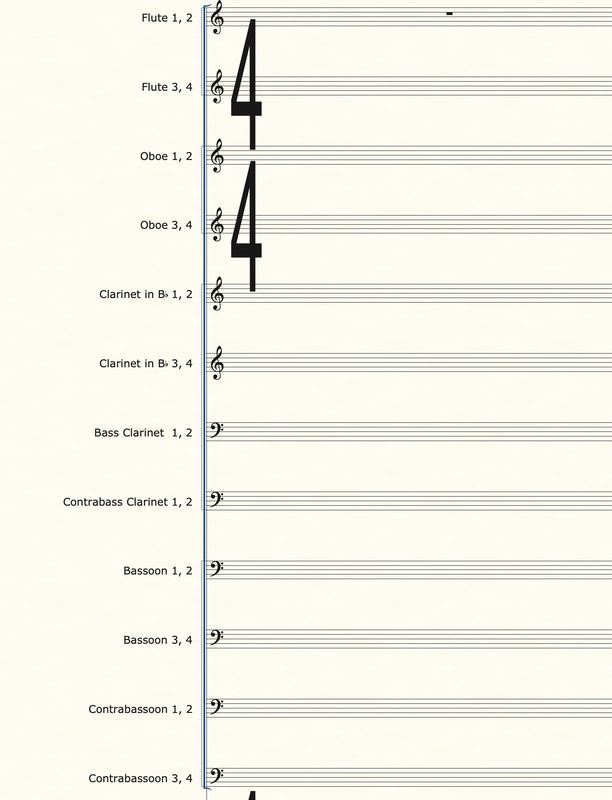
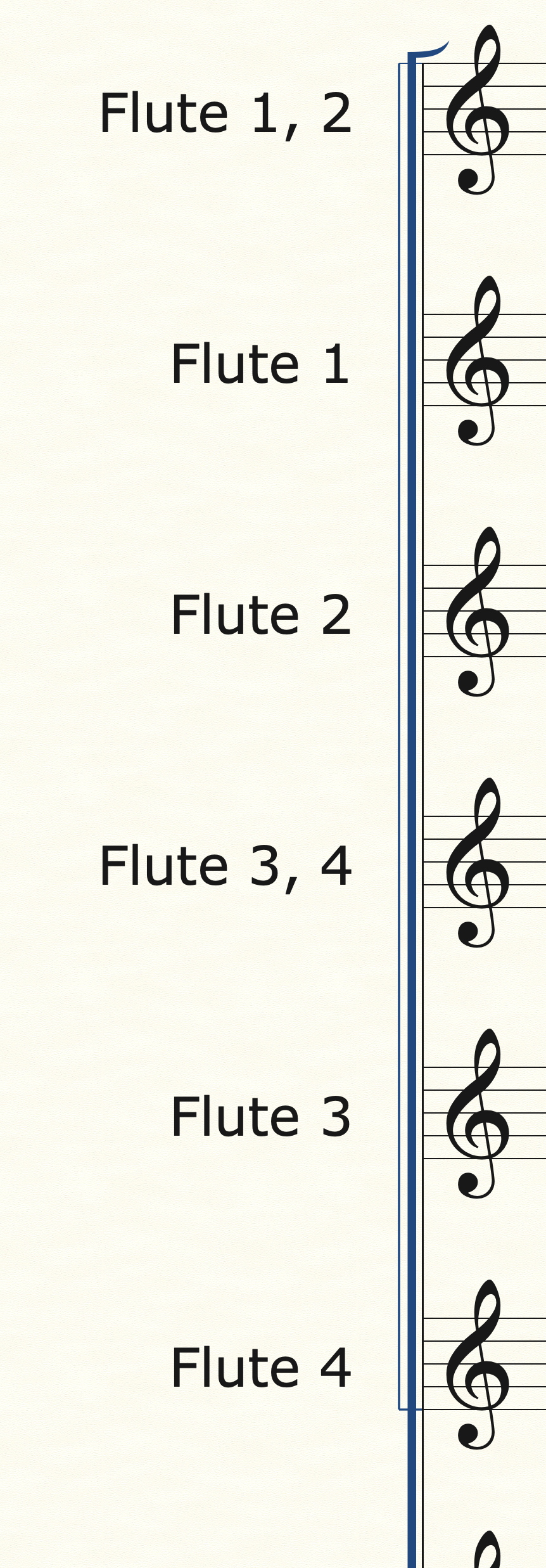



 RSS Feed
RSS Feed